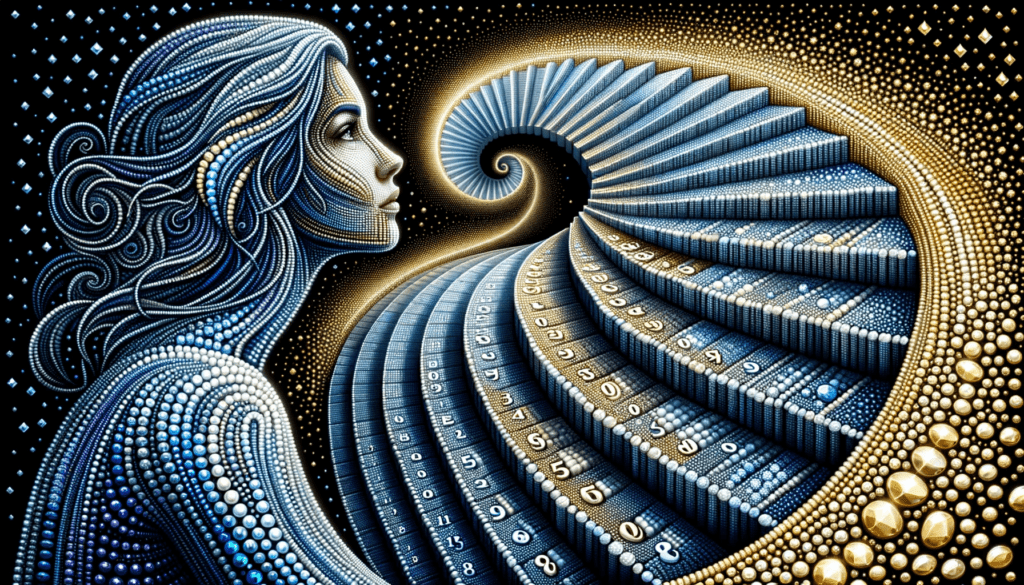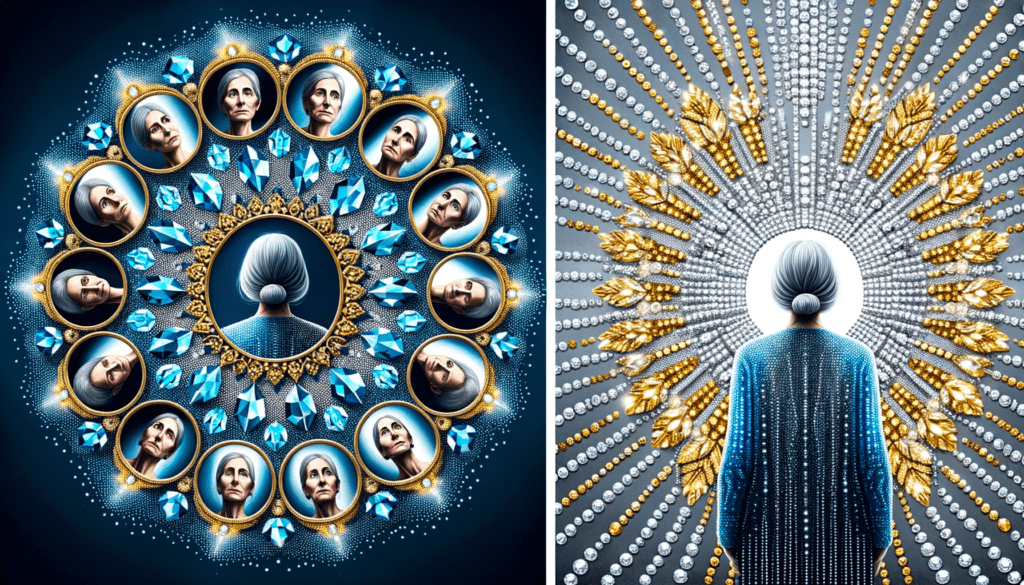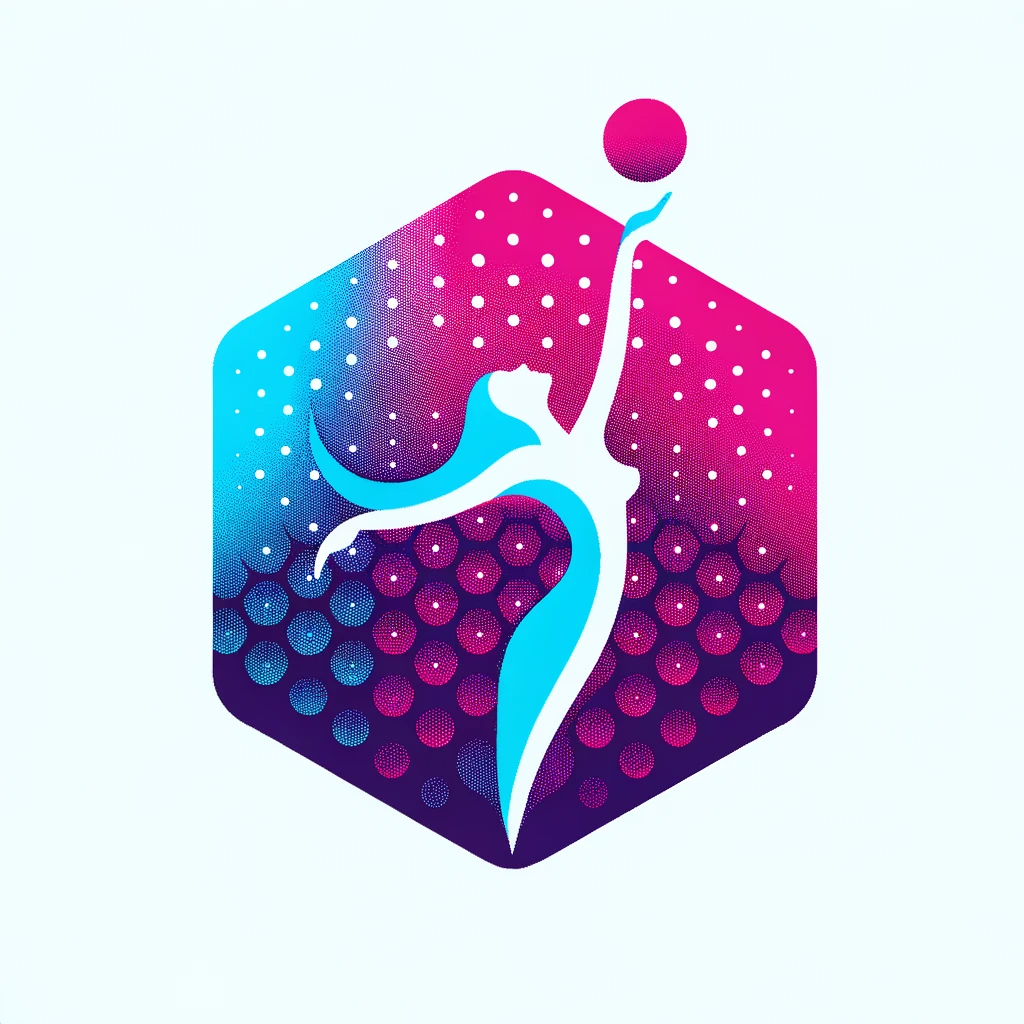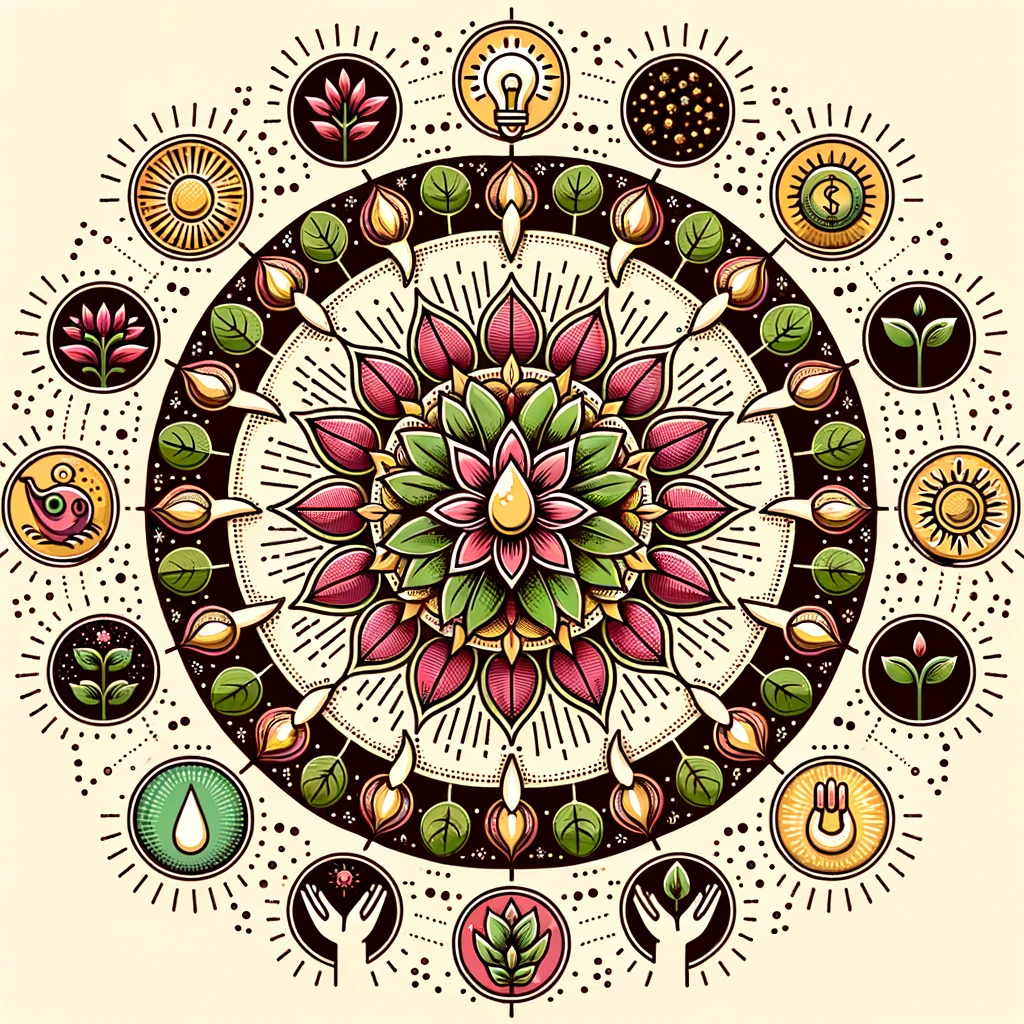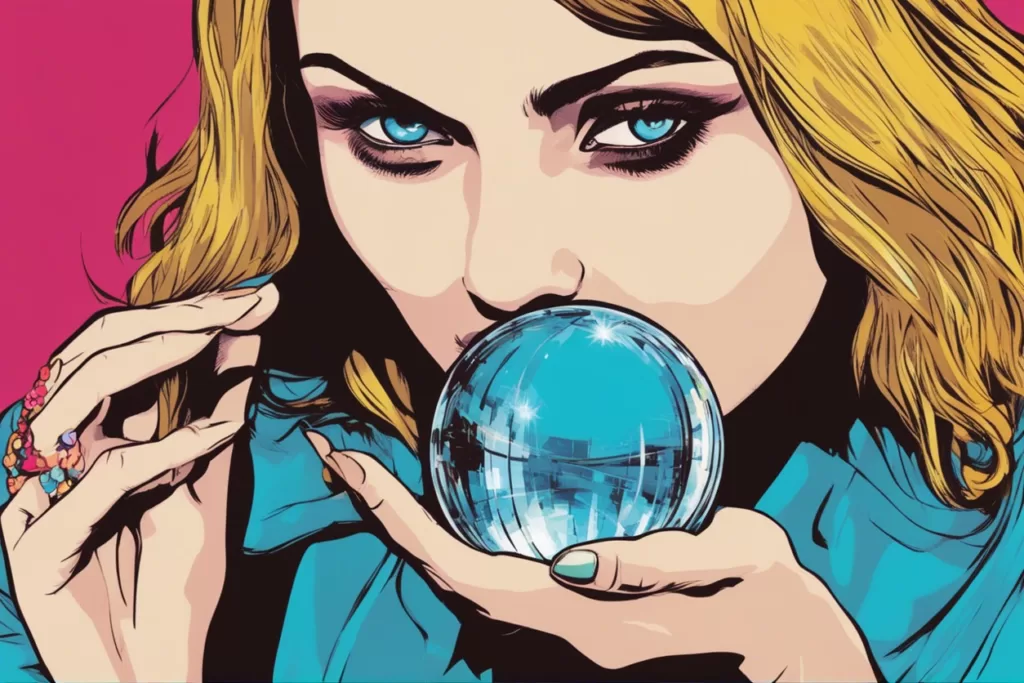Create Powerful Talks in Record Time: A Quick & Easy Process with Slides for Coaches
Chat GPT
Are you a coach or speaker looking for a way to create powerful talks in record time? Look no further than Chat GPT. This tool can help you create informational talks using slides that can be shared on social media and your website. But the key to success with Chat GPT is the prompts you use to guide it. The content you get back will only be as good as the prompts you give. So it’s essential to play around with the prompts and not be scared to experiment until you get the result you’re looking for.
As a coach, you’re familiar with asking inquisitive questions to extract information from your clients. With Chat GPT, it’s no different. The tool can give you catchy slide headlines, new ideas, and ensure that everything flows seamlessly. You can use it to check if you’re missing anything from your talk. However, it’s vital to remember that you’re only as good as your prompts. You want to ensure that the content you get back is 100% unique, congruent with your brand, and not robotic or lifeless.
To get the most out of Chat GPT, think about the words, copy, points, tips, and insights you want to share. If you don’t, you risk becoming overwhelmed with the amount of data and information it can provide. So it’s essential to be mindful when using Chat GPT. Choose the best information and ditch the rest to avoid going off track and losing your unique style.
When creating slides, it’s best to write them out first before using Chat GPT to make them better. This way, you can ensure that your voice remains authentic and crystal clear about what your talk is about. You can then use Chat GPT’s already made prompts to create catchy slide titles and think about your talk from a new perspective.
If you want to choose a name for your talk, you can ask Chat GPT to create 20 names based on your chosen keywords. If you don’t like those, ask ChatGPT to do it again for another 20 options. When using Chat GPT for slide headlines, you’ll likely get a lot of options. Choose the best ideas, get focused, and bring your ideas to life by creating a captivating slide deck.
In conclusion, Chat GPT is an excellent tool for coaches and speakers looking to create powerful talks in record time. By using the right prompts, you can ensure that the content you get back is unique, authentic, and congruent with your brand. With Chat GPT, you can create captivating slide decks that will keep your audience engaged and coming back for more.
Join our Legacy Signature Coaching Program Masterclass Workshop
Points covered in this talk
- Explanation of Chat GPT and how it can be used to create informational talks using slides.
- Importance of prompts when using Chat GPT for coaches.
- How coaches can ensure the content generated by Chat GPT is unique and consistent with their brand.
- Ways coaches can avoid getting overwhelmed by the amount of data and information generated by Chat GPT.
- Ways coaches can ensure the content generated by Chat GPT is authentic to their voice.
Time Stamps
0:00 – Discussing the benefits of using slides for YouTube videos
0:38 – The importance of using effective prompts for Chat GPT
1:53 – Emphasizing the need for unique and authentic content
2:35 – The risk of becoming overwhelmed and disconnected from your own voice
3:13 – The importance of being crystal clear about your talk and using already made prompts
4:36 – Using Chat GPT to create catchy titles for your talk
07:32 – Introduction to using Chat GPT to create a talk
08:16 – Creating a slide deck and using Chat GPT for generating ideas
10:22 – Creating the slides with catchy headlines
10:57 – Pros and cons of using Chat GPT to create a talk
SHOW NOTES
[00:02] Hi there and welcome back! In this talk, I’ll be discussing how to use ChatGPT to create informative talks using slides. Slides are great because you can create a faceless YouTube video, add them to SlideShare, create a transcript from the video, put it on your website, and then share it through social media.
[00:38] However, the key to success is the prompts you use within ChatGPT. The prompts are the instructions you give to ChatGPT to get the results you want. The content you get back is only as good as the prompts you put in. So, it’s important to play around with the prompts, and not be afraid to try different things if you don’t get the answer you’re looking for.
[01:13] ChatGPT can help you come up with catchy slide headlines, new ideas, and ensure that everything flows and is succinct. As coaches, we need to share our knowledge, insight, and wisdom with people. We do this mainly through speaking, showing up, being highly visible online, which is essential for building your social proof and digital footprint.
[01:53] It’s crucial to make sure that the prompts you give ChatGPT are 100% unique and congruent with who you are. You don’t want it to be robotic or regurgitating information that’s complicated and has no connection to you. It’s easy to get a lot of data and information that is quite cold and complex, making it difficult to connect with.
[02:35] Therefore, when creating a talk, you want to think about the words, copy, points, tips, and insights you want to share. Otherwise, you run the risk of becoming overwhelmed and getting the wrong information out of ChatGPT. You’re only as good as your prompts, so it’s crucial to pick out the best information and ditch the rest.
[03:13] It’s effortless to go off track and lose your unique style when using ChatGPT. Therefore, it’s important to be crystal clear about what your talk is about, what you want to get across, and what your voice is. You can use already made prompts to help you create catchy titles for your slide and think about your talk from a new perspective.
[03:52] When creating the slides, you can ask ChatGPT to create 20 names of your talk based on the keywords you want to share. If you don’t like the first 20, you can ask for another set of 20. However, it’s essential to choose the best ideas to work with and get really focused. Once you have a title for your talk, things start to become much easier.
[06:01] You can carry out some research and ask ChatGPT to create an outline of a possible slide deck. I recommend you do this with a couple of different prompts to see how ChatGPT suggests you do it differently. You want to pick out the best bits and have a good idea of the topics you can cover. Not everything will be relevant for your talk, so pick the best ideas that are.
06:46 – One of the benefits of using ChatGPT to create a talk is that it can do the research for you, saving you a lot of time. It’s all about picking out the best bits and creating a talk that’s engaging and effective. Once you have your title, you can start building your talk using prompts that ChatGPT provides.
07:32 – Start by creating mock slides in Google or Word, then copy and paste ideas from ChatGPT into your document. This way, you can play around with the content and make it your own. ChatGPT is great for generating new ideas and finding better ways to communicate with your audience. Once you have your draft, you can go back and make changes to your headings and bullet points.
08:58 – Be careful not to stray from your message while making changes. You want to be authentic and communicate in your own voice. Use ChatGPT to provide structure and ideas, but make sure to stay true to your message.
10:22 – Create your slides in Canva or Microsoft and focus on using catchy headlines. This will allow you to use the content you’ve created in multiple ways and generate more content online. Some pros of using ChatGPT include generating new ideas, providing a framework for organizing your talk, and helping with the research process. Cons include potentially generating irrelevant or generic content, the possibility of plagiarism, and the need for additional editing.
13:35 – The cons only exist if you don’t think about how you want to use ChatGPT and the context in which you’re using it. Make sure to be in control of your content and use ChatGPT to enhance it.
Weighing the Options: Pros and Cons of Using Chat GPT for Coaches
Pros:
– Generates new ideas and helps overcome writer’s block, especially when creating presentations
– Provides catchy slide titles and enhances the appeal of your presentation, making it more engaging for your audience
– Offers a framework for organizing and structuring your talk, ensuring that your presentation flows smoothly
– Helps research and gather information for your presentation, saving you time and effort
– Refines your slide notes, improving the quality and effectiveness of your presentation
Cons:
– May generate ideas that are not relevant to your specific coaching topic, requiring additional editing and refinement
– May provide content that is too generic or not specific enough for your audience, which could reduce the impact of your presentation
– Could potentially result in plagiarism if you copy and paste content without proper attribution, which could damage your credibility as a coach
– May not always provide the most accurate or up-to-date information, requiring additional fact-checking and research
– May require additional editing and refinement to make the content more relevant and effective for your presentation.
Frequently Asked Questions
Q: What is Chat GPT and how can it be used to create informational talks using slides?
A: Chat GPT is a language model that can generate human-like text based on prompts given to it by users. It can be used to create informational talks using slides by providing prompts that will generate content for your talk.
Q: Why are prompts important when using Chat GPT for coaches?
A: Prompts are the instructions that you give to Chat GPT to generate the content for your talk. They are important because the quality of the content you get back from Chat GPT will only be as good as the prompts that you provide. This can be especially useful for personal and business coaches who want to create presentations that are customized to their specific needs and audiences.
Q: How can coaches ensure that the content generated by Chat GPT is unique and consistent with their brand?
A: Coaches can ensure that the content generated by Chat GPT is unique and consistent with their brand by being very clear about what their talk is about and what they want to get across. They can also use specific prompts that help them create catchy titles for their slides and approach the talk from a fresh perspective.
Q: How can coaches avoid getting overwhelmed by the amount of data and information generated by Chat GPT?
A: Coaches can avoid getting overwhelmed by the amount of data and information generated by Chat GPT by selecting the best ideas to work with and focusing on those. They can also be mindful of the words, copy, points, tips, and insights that they want to share and discard the rest.
Q: How can coaches ensure that the content generated by Chat GPT is authentic to their voice?
A: Coaches can ensure that the content generated by Chat GPT is authentic to their voice by being clear about what they want to get across and using prompts that are specific to their unique brand and voice. They can also write out their slides initially and then ask Chat GPT to improve them while keeping their voice and style in mind.
The Accidental Legacy Empowering Coaches to Leave a Profound Imprint
What makes this book unique?
Author’s Perspective: As a dyslexic author, Wendy Kier brings a unique perspective to coaching and leadership. Her personal struggles and triumphs add a layer of authenticity and relatability that isn’t commonly found in similar books.
Emphasis on Legacy: While many coaching books focus on building skills and growing businesses, Wendy places a significant emphasis on the concept of legacy. She encourages coaches to think about the long-term impact of their work and the enduring imprint they can leave on their clients and their field.
Incorporation of Technology: This book uniquely incorporates the transformative role of technology in overcoming personal obstacles and professional challenges. The author’s use of AI tools to manage dyslexia, and the consequent impact on her coaching and writing, offer a unique exploration of the intersection of technology and coaching.
Actionable Strategies: The book is not just theoretical; it offers practical, actionable strategies for success. It provides a roadmap for creating a signature coaching program and scaling a coaching business, providing value to both new and experienced coaches.
Inspiring Stories: This book includes inspiring stories of resilience and determination, emphasizing the power of the human spirit. These stories serve to motivate readers, offering tangible examples of overcoming adversity.


Wendy is a seasoned coach, program developer, and 3x Amazon best-selling author with a passion for helping individuals and organizations reach their full potential. With over 11 years of experience in the industry, Wendy has developed a unique approach to coaching that combines personalized attention, collaborative techniques, and ongoing support to create lasting change. As a sought-after motivational speaker, Wendy has inspired audiences across the globe with their dynamic and engaging presentations. Whether you’re an entrepreneur, business owner, or individual looking to make a meaningful impact, Wendy is here to help you achieve your goals and unlock your true potential.